How to Download Instagram Videos on iPhone Without an App
In the vibrant world of social media, Instagram stands out as a hub for sharing captivating videos. If you've ever wondered how to download Instagram videos on your iPhone without using an app, you're in the right place. In this straightforward guide, we'll walk you through a simple method to save those memorable moments directly to your device using ReelSaver.app.

1. Open Instagram:
Launch the Instagram app on your phone or visit Instagram.com on your PC. Log in to your account.
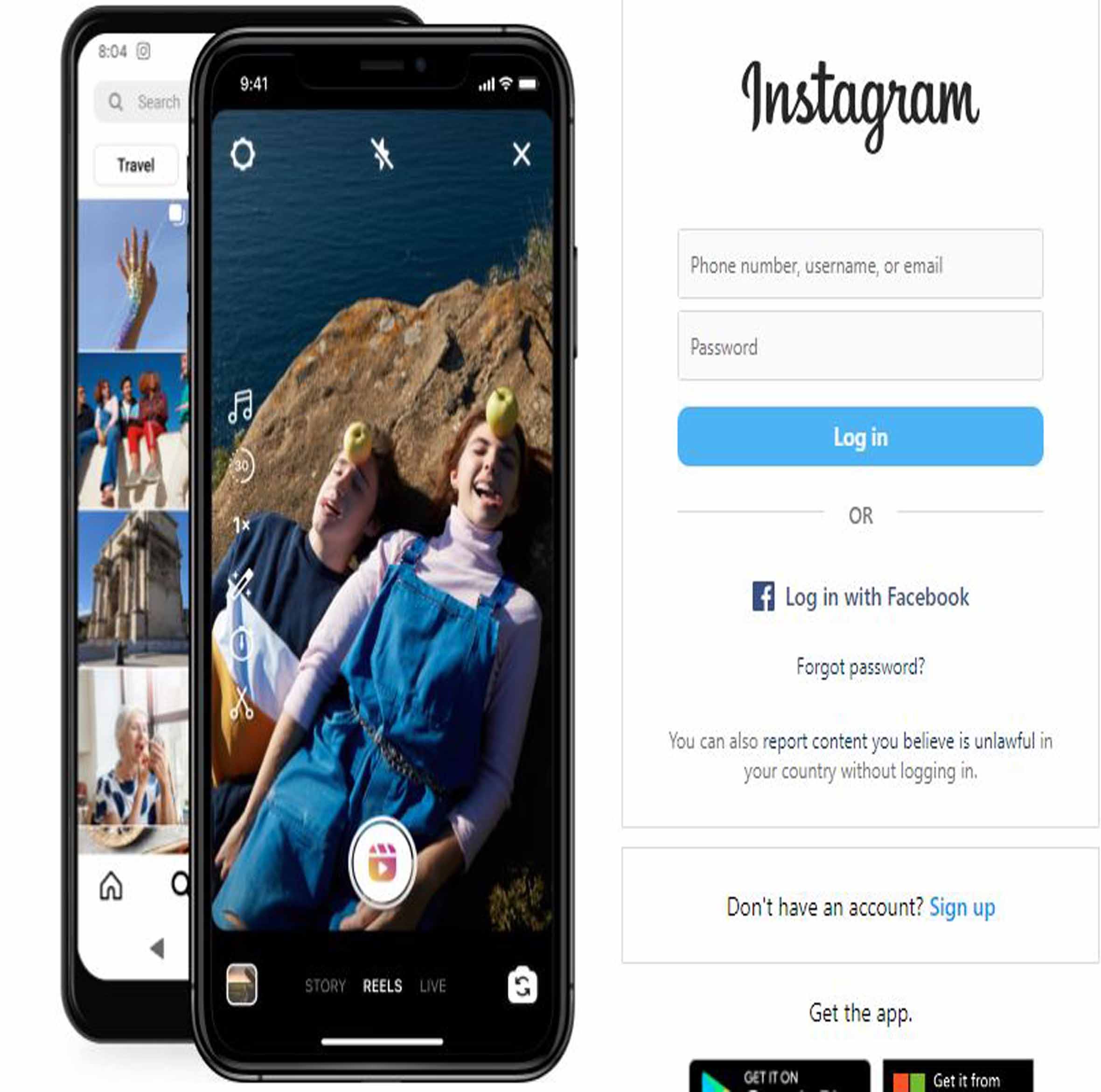
2. Copy Instagram Link:
Locate the content you wish to download, click on the icon (...) above the post, and select the "Copy Link" option.

3. Visit ReelSaver.app:
Navigate to ReelSaver.app, paste the copied Instagram link into the input box, and hit the "Download" button.


4. Download Content:
Your desired photos and videos will be displayed. Click on the "Download Photo" or "Download Video" button beneath the content, and the file will be saved to your device.

FAQs
Q1: Is ReelSaver.app free to use?
A1: Yes, ReelSaver.app is a free online tool for downloading Instagram videos. There are no hidden charges or subscription fees.
Q2: Can I download videos from private Instagram accounts?
A2: No, ReelSaver.app respects user privacy. You can only download videos from public Instagram accounts.
Q3: Does ReelSaver.app work on other devices besides iPhones?
A3: Yes, ReelSaver.app is a web-based tool, and it can be used on any device with a web browser, including Android phones, tablets, and desktop computers.
Q4: Are there any restrictions on the number of videos I can download?
A4: No, there are no restrictions on the number of videos you can download using ReelSaver.app. Download as many videos as you like!
Congratulations! You've successfully downloaded an Instagram video on your iPhone without using any additional apps, thanks to ReelSaver.app. This user-friendly method ensures that your favorite moments are always at your fingertips, ready to be enjoyed anytime. Remember to respect copyright and privacy when downloading and sharing content. Happy downloading!